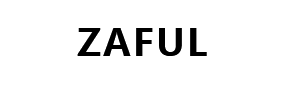searchResult
- Subject: What can I do if my item is not as described?
Please rest assured we check all items one by one before sending them to our customers. In the event you have received the wrong item/ size from us: 1. Contact Us and provide ...
- Subject: What is your returns policy?
We have a 14 day returns policy. Customers can contact us within 14 days of receiving the item to arrange a return. If you have received a defective or damaged item, the w...
- Subject: After sale and RMA time frame
1) How long will it take to get a response once I apply for an RMA? Customer Service will contact with you via the ticket system within 24 hours after the application. Pl...
- Subject: Completed RMA Status
‘RMA Processing’ means that the Customer Service is handling your RMA. The status will be updated according to what was agreed in the tickets. Please review the following...
- Subject: How can I follow my RMA status?
Once your RMA application has been submitted, the RMA status will show ’RMA Application’. Customer Service will contact with you within 24 hours to verify the...
- Subject: How to view my RMA status?
1) Log into your Zaful account. 2) Click ‘My Tickets’ to enter the ticket page. If you have applied for an RMA on your own via the ticket system, ...
- Subject: Return and after sales F.A.Q’s
1) How to apply for a return (RMA) or after sales service? You can request a return by applying for an RMA (Return Merchandise Authorization) once the order has...
- Subject: WARRANTY AND RMA APPLICATIONS PROCESS
1) Log into your Zaful account. 2) Select the order for which you need after services in ‘My Orders’. 3) Click ’My Tickets’, and enter the ...
- Subject: What are the benefits of having a Zaful account?
Creating an account with Zaful is super easy and you can get lots of great benefits! You can enjoy the following advantages: 1. Check the status of your current orde...
- Subject: What happens if I don't receive a verification email?
Please click the ‘Resend Activation Email’ button after logging in. Check your mailbox including your spam folder. If this does not work, add ‘auto-confirm@system.zaful.co...