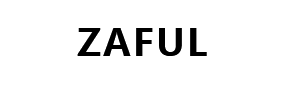How to view my RMA status?
1) Log into your Zaful account.
2) Click ‘My Tickets’ to enter the ticket page.
If you have applied for an RMA on your own via the ticket system, please select the related ticket to follow the progress of your RMA application in ‘Tickets’ as follows:

If you have not applied for an RMA but our Customer Service offered you RMA, please check your RMA status on the RMA page as follows: