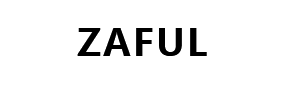RETURNS AND AFTER SALES GUIDE
1. RETURNS AND AFTERSALES F.A.Q’s
1) How to apply for a return (RMA) or after sales service?
You can request a return by applying for an RMA (Return Merchandise Authorization) once the order has been delivered. Please refer to the specific warranty time-frame on your products page.
2) What if I have not applied for an RMA but a Customer Service agent offered me an after sales solution, where can I check my RMA status?
You can check the RMA status in your account on the RMA list page.
3) I have selected my preferred RMA solution in “RMA Type”, will you follow my recommendation or offer alternatives?
Our Customer Service will follow your recommendation as long as it is applicable to your case according to our warranty policy.
4) What if after an RMA has been been issued, the product finally works and I do not need to return the item anymore. What should I do then?
Please kindly inform our Customer Service via our Support Center. Our Customer Service will close the RMA application for you.
5) What if after an RMA has been issued I find out that there are more problem with other items in the same order?
You can apply for several types of RMA within one order. However, we will resolve all after sales issues one by one. In other words, we will resolve the previous issue first then the second one, next.
If you need after sales services for different orders at the same time, please submit a separate RMA request for each order.
2. WARRANTY AND RMA APPLICATIONS PROCESS
1) Log into your Zaful account.
2) Select the order for which you need after services in “ My Orders”.
3) Click “My Tickets”, and enter the After Sales Application Page.
4) Click “Submit Tickets” and submit an After Sales Application.

5) In “Question type” select “Returns & Exchange”, then choose the secondary reason based on the product issue.
6) Please select the corresponding “RMA Type” according to the solution you prefer.
* Return For A Refund
* Return For Exchange

7) Fill in the order number and click ”search”. The ordered item(s) will appear. Then select the item for which you need an RMA.

8) Fill in the “Subject” and explain the issue with the item in detail in the “Message” box.
* Please describe the issue with your item in detail (what happened and when?)
* Please tell us what steps you have already taken to solve the issue.
* Please give us the IMEI code of your phone/SN code of your tablet. (If your product is a tablet or phone, please provide this information to us; otherwise please ignore this step.)
9) Upload pictures and/or video displaying the item’s issue. This will allow our Customer Service team to confirm the problem and resolve it to your satisfaction.
Photo and video requirements:
* Photos/videos must be clear and display the issue with the product in detail.
* Photos must show the product from all angles, including the front and back.
* We will need a picture showing the items packaging, including the SKU number. Please see the example below:

Please refer to this link to see how providing pictures will help us resolve your issue faster: -------
10) Please input your contact information along with the verification code, then click “Submit”.
3. How to View my RMA status?
1) Log into your Zaful account.
2) Click “My Tickets” to enter the ticket page.
If you have applied for an RMA on your own via the ticket system, please select the related ticket to follow the progress of your RMA application in “Tickets“ as follows:


If you have not applied for an RMA but our Customer Service offered you RMA, please check your RMA status in the RMA page as follows:

4. HOW TO FOLLOW UP MY RMA STATUS?
Once your RMA application has been submitted, the RMA status will show “RMA Application”.

Customer Service will contact with you within 24 hours to verify the product’s issue and to provide you with an after sales solution. Please check your tickets in your Zaful account for more details.
Once you have accepted our after sales solution, our Customer Service will proceed with one of the following options: refund, exchange, repair or compensation (points).
1) Return Required
Our Customer Service will review your RMA application. If a return is required, the RMA status will be updated to “Waiting For A Return”. Our returns address and RMA form will appear online for you to return the product.

Please download and print the RMA form, and put it in the package.
Note:
* If you cannot print the RMA form, please add a note in the package indicating the product name, order number, SKU number and the return reason. (This will allow us to identify your product and contact you when we receive it). Returned items without any RMA form or note from you in the package will not be accepted.
* Fragile products should be packed securely with a protective material such as foam to avoid damage in the return shipping process.
Please return the item within 7 days after you have received RMA authorization to the indicated address online. Please fill in the tracking number online and click “Submit” once you have shipped the item(s) back to us. This will enable us to track the progress of the packages return.
Note: Please make sure the tracking number is correct before submitting. If the tracking is incorrect, the package will not be found or received by Zaful.

The RMA status will become “Waiting To Receive Your Package” after you submit the tracking number. Zaful will change the status to “RMA Processing” once Zaful receives and checks your returned package.

Our Customer Service will arrange either an exchange, refund, repair, or compensation (points) according to what was agreed in the tickets.
2) No return required
If no return is required, the RMA status will show “RMA Processing” once our Customer Service has approved the RMA.

Our Customer Service will arrange either exchange, refund, repair, or compensation (points) according to what was agreed in the tickets.
5. Completed Rma Status
“RMA Processing” means that the Customer Service is handling your RMA.
The status will be updated according to what was agreed in the tickets. Please review the following solutions:
1) Refund
The RMA status will be updated as “Completed” after the refund has been applied.
Refund ID, refund amount and refund time will be displayed so that you can review easily your refund status in your payment account.

2) Exchange
The exchanged product tracking number and reshipment date will be indicated in your account once the reshipment has been arranged.

3) Compensation
The RMA will be updated as “Completed” after the compensation has been applied.
You can either see the updated points or coupons in your account within 24 hours.
4) Repair
Once the product has been repaired, the product has been repaired it will be sent out to you and the RMA status with show the package tracking number.
5) Cancellation
The RMA status will be “Closed” if the issue was resolved in the tickets or if you cancel the RMA application.

6. AFTER SALES AND RMA TIME FRAME
1) How long will it take to get a response once I apply for an RMA?
Customer Service will contact with you via the ticket system within 24 hours after the application. Please check the tickets in your Zaful account.
If the application does not need to be approved, the RMA status will be updated as “Processing” within 24 hours.
2) When do I need to return the item?
Customers should send their return package within 7 days once the RMA status has been updated to “Waiting For A Return”. Otherwise the RMA application will be closed automatically.
3) When will the returned package be received?
The exact length of time depends both on the shipping methods that you choose and the returns address.
The RMA status will become “RMA Processing” when Zaful has received your package.
4) How long will it take for the status to change from “RMA Processing” to “Completed”?
Please consider the following time frames:
Refund:
For PayPal Accounts: 48 hours.
For Credit Card Accounts: 10-14 business days.
The exact length of time is dependent on your card issuing bank.
Exchange:
In Stock Items: 3-5 business days.
Out Of Stock Items: 7-15 business days.
Compensation (Points or Coupon):
1-2 business days.
Repair:
7-14 business days.