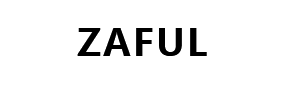You have two ways to use your Wallet in order to pay your orders depending on your Wallet balance.
1 -> I can pay my new order fully with my Zaful Wallet
1. Click on your ‘Shopping Bag’;
2. Select ‘Checkout by Zaful Wallet’;
3. Click ‘Place the Order’;
4. Place your order successfully.
2 -> I can pay my new order partially with my Zaful Wallet
1. Click on your ‘Shopping Bag’;
2. Select ‘Checkout by Zaful Wallet’;
3. Pay the balance by PayPal, credit card or other payment method;
4. Click ‘Place the Order’;
5. Place your order successfully.
Using your Zaful Wallet is fast, easy and safe.