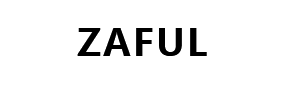How do I use my points?
Go to your shipping bag and click ‘Proceed To Checkout’.

2. After choosing both shipping method and payment method, you can see the Z points option before submitting the order. Please input the amount you want to use for this order:

3. Then click ‘Place Your Order’ and your order will be placed.
Important note: If your point balance is below 50, you will not be able to use your points yet. Please check out how to get more points here.