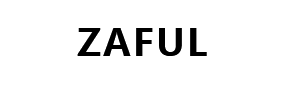During the checkout process, go to your shopping bag and see the ‘Promotion Code’ box. Enter the full promotion code and click ‘Apply’.
Please note:
-You can only use one coupon code per order.
-A coupon can only be used on the product value. They cannot be applied for discount towards shipping or insurance fees.
-Discount coupons cannot be used on items which are already on sales or discounted in any way.
PS: Make sure your coupon has not expired (you can see the expiry date of your coupons in ‘Coupons & Points’ in your account).