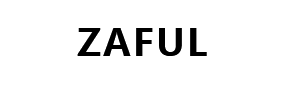1) Log into your Zaful account.
2) Select the order for which you need after services in ‘My Orders’.
3) Click ’My Tickets’, and enter the After Sales Application Page.
4) Click ‘Submit Tickets’ and submit an After Sales Application.

5) In “Question type” select “Returns & Exchange”, then choose the secondary reason based on the product issue.
6) Please select the corresponding “RMA Type” according to the solution you prefer.
* Return For A Refund
* Return For Exchange

7) Fill in the order number and click ‘search’. The ordered item(s) will appear. Then select the item you need an RMA for.

8) Fill in the ‘Subject’ and explain the issue with the item in detail in the ’Message’ box.
* Please describe the issue with your item in detail (what happened and when?)
* Please tell us what steps you have already taken to solve the issue.
* Please give us the IMEI code of your phone/SN code of your tablet. (If your product is a tablet or phone, please provide this information to us; otherwise please ignore this step.)
9) Upload pictures and/or video displaying the item’s issue. This will allow our Customer Service team to confirm the problem and resolve it to your satisfaction.
Photo and video requirements:
* Photos/videos must be clear and display the issue with the product in detail.
* Photos must show the product from all angles, including the front and back.
* We will need a picture showing the items packaging, including the SKU number. Please see the example below:

10) Please input your contact information along with the verification code, then click ‘Submit’.